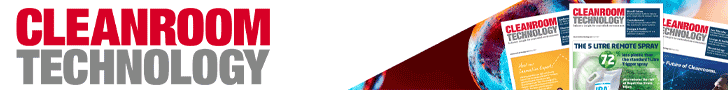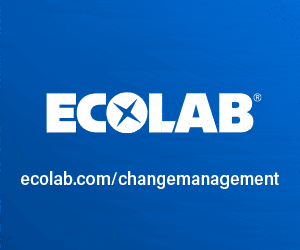Tablet PCs have become ubiquitous in business applications. Many companies see the benefit in providing freedom of movement to the staff. But when these mobile equipment is being considered for a cleanroom production environment, there are seemingly unassuming questions that must be answered; particularly important are those around the risk associated with its use:
- How long can an operator carry a tablet PC?
- Do you want an operator to move through your production area with hand held tablet PC and scanner?
- Do you want an operator to move through your production area with their eyes on the tablet screen, therefore distracted? Where do you charge the tablet PCs?
- How do you prevent Tablet PCs from being misplaced?
Speaking at the ISPE Boston Product Show 2018, held in September, Grantek’s Sam Russem, Director of Smart Manufacturing Practice, and Systec & Solutions’ Business Development Manager, Jan Thriene, delivered an educational session on this topic. The presentation reviewed 41 scientific studies with a focus on biomechanical parameters of using tablet PCs. Key findings included: an increased risk on physical strain for neck, shoulder and thumb, body movement to prevent light reflection on display leads to disadvantageous body position, and the use of thumb and index finger increases risk of tendinopathy.
The interactive presentation focused on three perspectives:
- Cost: capital expenditure vs. operational expenditure
- Handling: ergonomic factors to consider
- Design: validation considerations and hardware designed for a production environment vs. hardware re-purposed for a production environment
The reviewed studies led to key recommendations, including: shorter duration of exclusive use of tablet PCs, weight and display size key criteria depending on application, non-reflecting displays if possible, and external keyboard for longer use of tablet PCs.
Regulatory compliance
Issues around 21 CFR Part 11 validation for mobile PCs were also addressed. Tablet PCs are reliant on battery power and wireless LAN, therefore additional controls may be needed for regulatory compliance. The International Conference of Harmonisation (ICH) of Technical Requirements for Registration of Pharmaceuticals for Human Use provides some guidance on this issue.

Systec & Solution’s Trolley Concept is a mobile workstation made entirely of stainless steel, in line with GMP-IT guidelines and satisfying the highest standards in the pharmaceutical industry
ICH Q7 Section 5.43 states: “There should be controls to prevent omissions in data (e.g. system turned off and data not captured)”. ICH Q7 Section 5.48 also adds, “If system breakdowns or failures would result in the permanent loss of records, a back-up system should be provided”.
With these functionality, ergonomic and regulatory factors in mind, it is important to complete a thorough review and consultation before implementing table PCs in a production environment. Mobile or fixed human machine interfaces (HMIs) may prove to be a better solution for production environments.
The trolley concept
For the purposes of the presentation, tablet, mobile HMI (Systec & Solutions’ Trolley) and Fixed HMI options were reviewed. Tablets allow for independent and mobile use and can store and access information.
As tablets are not well suited for applications where continuous operation is needed, trolley units have been developed for convenience. Trolleys not only allow for independent and mobile use, while storing and accessing information, they are also well suited for applications where data must be entered, changed or visualised, in temporary or mobile applications.
For example, a fixed HMI allows for continuous use, can store and access information and is well suited for applications where data must be entered, changed or visualised. Indeed, fixed HMIs are best suited for applications where continuous access is needed.